


Mobile HTML5 Interface of OBPlayer
Accessed at IP and Port 23456 (default)
http://IP_of_the_OBPlayer_at_Studio:23456
Enable Live Assist in Dashboard. Save and restart player to make active.
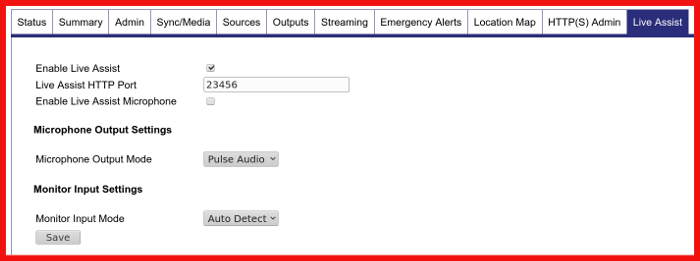
Created in Server as Live Assist PL (consisting of media items to appear as buttons) and dragged to bottom of Play List. Each PL added creates a column of buttons in LA interface.
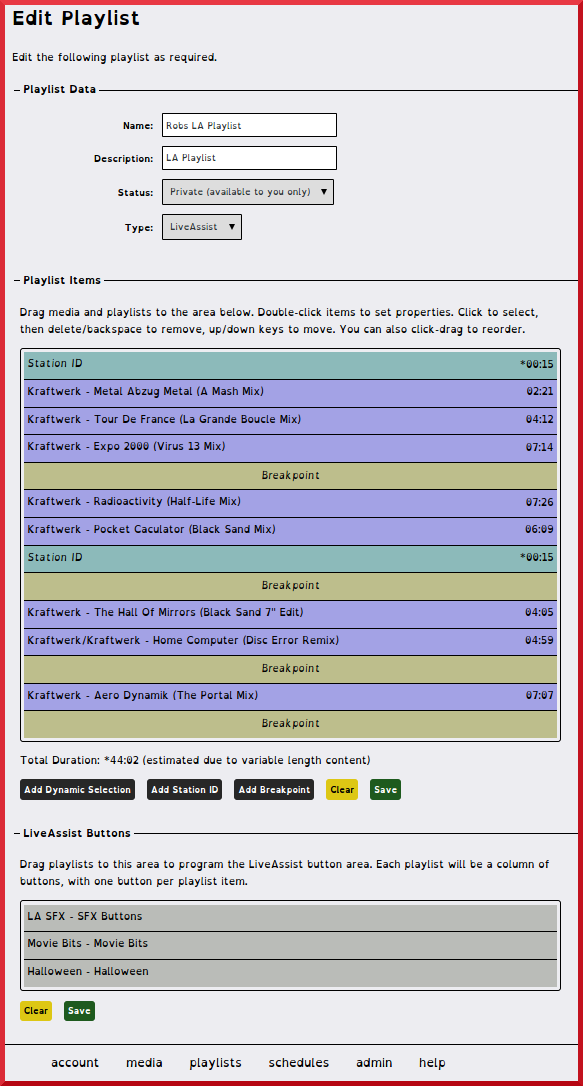
Station Line In
Grey system button (Top Right) Line In audio source is local input on the player computer at the studio. It is not a remote connection. In the case of station with a soundcard, the digital satellite feed goes into that input. Works in conjunction with Line In scheduling feature feature on the server, where you can schedule line in content such as mixing board or satellite receiver. This is the exact some input that’s connected to the line in button on the live assist.
Grey system button (Top Right) Remote RTP when clicked allows playing of live streaming media. Use local_streamer tool to send streams from laptop in field. On remote laptop, audio is encoded from source material, either from local media or from captured LIVE material.
System buttons allow playing
line in of local machine
accept incoming RTP Stream
over ride to all stations
Find a bug? Want to request a feature? Submit your issue to OBServer or OBPlayer
Have some Gstreamer, PHP or Python coding skills? Help Contribute and Sponsor to make the OpenBroadcaster community even better
We really appreciate your feedback!