

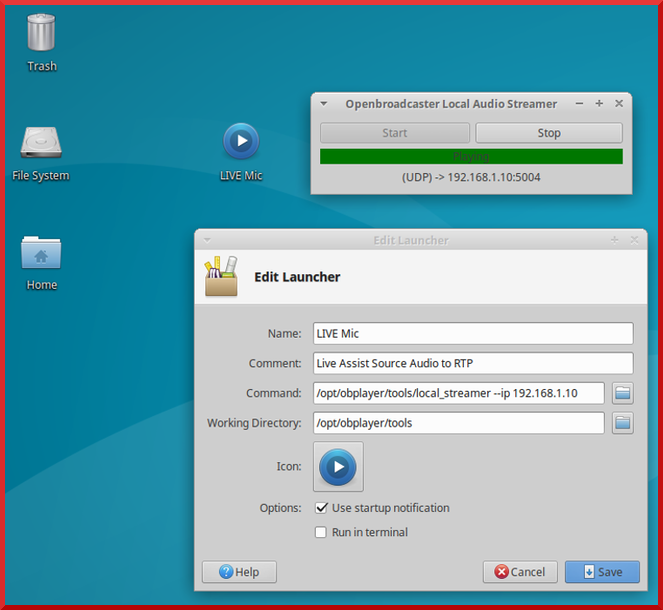
Install OBPlayer on laptop and make sure dependencies are met
Open up Pulse Audio Advanced Mixer
Configure IceCast server to accept source from OBPlayer’s streaming tab
Open Terminal, test and run command to start the Local Streamer application
cd /opt/obplayer/tools
/opt/obplayer/tools/local_streamer --IP <IP-of_the_remote_obplayer> -h
Use with -h (Help) to list optional commands
Local Streamer is a RTP sender application. It sends audio packets over UDP from the laptop on which it is run to the player computer. Run the local streamer application and the pavucontrol program on the laptop from which you’re sending. Clicking the start button on the local streamer, will add an entry on the Recording tab of the volume control. Select additional USB audio adaptors in Pulse Audio volume control Configuration.
Right click on desktop to Create Launcher (shortcut named LIVE Mic) using this sample info below
With the proper options set, this will create a floating window with Start and Stop buttons to turn on live streaming
Create and schedule a LA play list on server.
Click Streamer Launcher button to begin Live streaming source material from your laptop
On the LA interface click only the RTP button on the live assist. This will accept the incoming stream from laptop. A triangle > will appear next to the RTP button, count down timer will appear below and the VU meter in the lower left corner will show a signal levels present.
On the LA interface, From top right drop down menu, Select, Microphone, Monitor or currently playing material or Mic and Monitor so that you can talk over the media playing.
Connect\Disconnect buttons turn on\off the live mic\monitor.
You can now begin speaking into mic and set the level. You may also toggle MUTE.
When finished show, click Disconnect on LA and Stop on the floating window
Find a bug? Want to request a feature? Submit your issue to OBServer or OBPlayer
Have some Gstreamer, PHP or Python coding skills? Help Contribute and Sponsor to make the OpenBroadcaster community even better
We really appreciate your feedback!