

Basic text log reports in CSV format for players are generated with server Player Monitoring on demand. More detailed information using the Reports module.
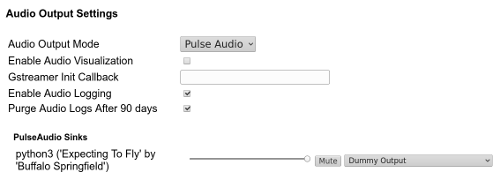
Enable Audio Logging from the Sources page.
Audio logs will be automatically created in one hour segments. To access these audio files, click the Downloads button on the Status page from the player’s dashboard or access from ./openbroadcaster/Audio-Logs
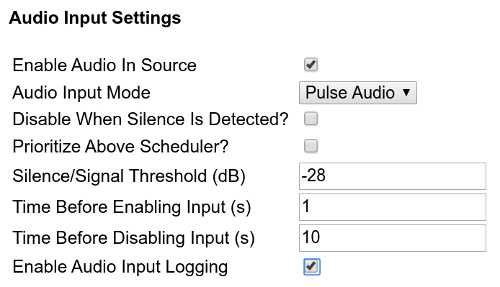
Automatic Audio Input Recording on Line In adjusting the sensitivity of present signals from source
Most radio stations have a requirement from regulators to maintain off air recordings. An easy way to accomplish this is the use the Audio Logging feature of Player
Users are able to record and capture off-air audio logs that can be used for CRTC logging purposes or reused as a podcast, several ways
Pulse must be the audio mode for your system.
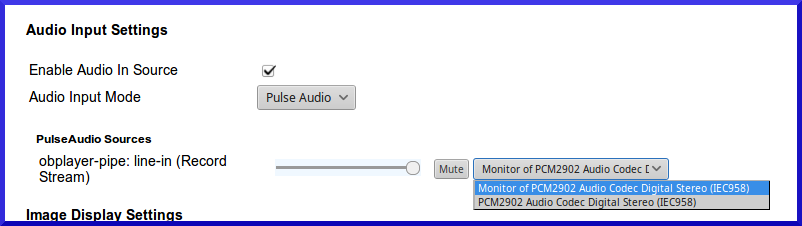
Use the onboard “line-in” of sound card, plug an analog FM tuner, monitor your stations signal.
Select Input source to record (ie USB XLR device)
One hour off air recordings are available in Dashboard>Downloads or ./openbroadcaster/linein-logs
An inexpensive FM signal monitoring solution can be acheived using SDR (software defined radio) and a DVB-T USB Tuner based on the Realtek RTL2832U chip. Some clever reverse-engineering exposed the capability of these dongles as FM receivers.
The example below uses a NooElec NESDR Nano RTL2832U receiver USB Stick software defined radio (SDR) receiver.
Insert USB Dongle and attach an external FM antennae
Enable SDR Recording and restart OBPlayer dashboard.
Select and tune to a frequency with drop down menu.
SDR source is remotely recording and streamed over the network.
One hour off air recordings are available in Dashboard>Downloads or ./openbroadcaster/off-air-recordings
When SDR radio is enabled, a local mount point is created in HTML5 pop-up dashboard media player and local icecast server.
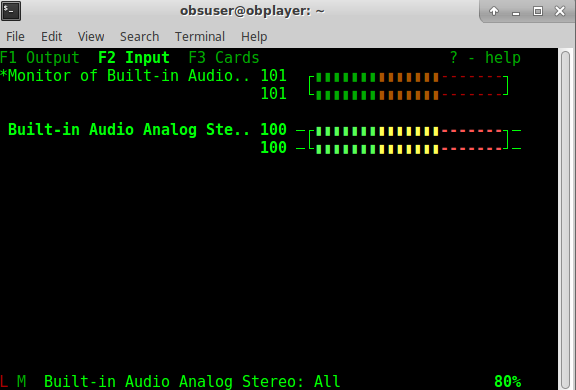
Pro Tip Gstreamer Source to record. Go to command line of local box and type pulsemixer Select the Input source, press enter to select as default.
Find a bug? Want to request a feature? Submit your issue to OBServer or OBPlayer
Have some Gstreamer, PHP or Python coding skills? Help Contribute and Sponsor to make the OpenBroadcaster community even better
We really appreciate your feedback!