

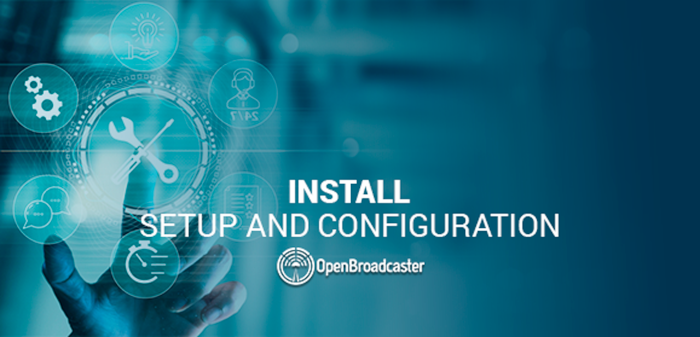
This guide will assist in the initial setup of both OBPlayer and OBServer backend application infrastructure. Once these applications are setup and running, proceed to the Quick Start for provisioning instructions.
| Item | Description |
|---|---|
| Processor | 1GHz 64 bit CPU. ARM, Intel or Pi |
| Memory | 4GB of RAM |
| Storage | 128GB |
| Display | No display is required for the web server |
| Framework | PHP, MySQL, Nginx and Gstreamer |
Recommended. Should be a *nix system. Debian 10+, Raspberry PI OS or Ubuntu-Server/ Desktop 22.04/24.04
| Item | Description |
|---|---|
| Processor | 1GHz 64 bit CPU. ARM, Intel or Pi |
| Memory | 4GB RAM |
| Storage | 128GB |
| Display | None required unless displaying Video or Images |
| Audio | Analog Input\Output, USB Interfaces or Digital HDMI\DisplayPort |
| Video | Minimum 640x480 screen resolution |
| Framework | Python and Gstreamer |
Recommended. Should be a *nix system. Debian 10+, Raspberry PI OS or Ubuntu-Server/ Desktop 22.04/24.04
OpenBroadcaster - Server Installation Instructions
Dependencies
A web server with a web environment available (e.g., Apache, Nginx)
PHP 8.2 or higher
MySQL or MariaDB database server
Composer (PHP dependency manager)
Node.js and npm (Node Package Manager)
Required PHP Modules
Make sure the following PHP modules are installed and enabled:
mysql (for MySQL database connectivity)
mbstring (for multi-byte string handling)
xml (for XML parsing)
gd (for image manipulation)
curl (for making HTTP requests)
imagick (for advanced image processing)
Required Packages
Install the following Ubuntu / Debian packages, or the equivalent for your operating system.
festival (for text-to-speech functionality)
imagemagick (for image manipulation)
ffmpeg (for audio/video processing)
libavcodec-extra (extra codecs for ffmpeg)
libavfilter-extra (extra filters for ffmpeg)
vorbis-tools (for Ogg Vorbis audio encoding)
Installation Steps
Copy the OpenBroadcaster Server files to your web server’s document root directory.
Navigate to the cloned repository directory within the web document root and run the following command to install PHP and JavaScript dependencies.
composer install && npm install
Create a new MySQL or MariaDB database for OpenBroadcaster and import the db/clean.sql file to set up the initial database structure.
Copy the config.sample.php file to config.php and open it in a text editor. Set the required configuration items, such as database connection details and other settings specific to your environment.
Run the following command to validate your configuration file. Correct any errors displayed in red.
tools/cli/ob check
Run the following command to install database updates. This may take a few minutes to complete.
tools/cli/ob updates run all
Set the password for the default admin user by running the following command. Enter a secure password when prompted.
tools/cli/ob passwd admin
Set up a cron job to run the cron.php script regularly. This script is responsible for clearing old cache and unused upload files. The following is an example crontab entry.
*/30 * * * * /path/to/openbroadcaster/tools/cli/ob cron run
Source: Install.txt

CLI Running Updates
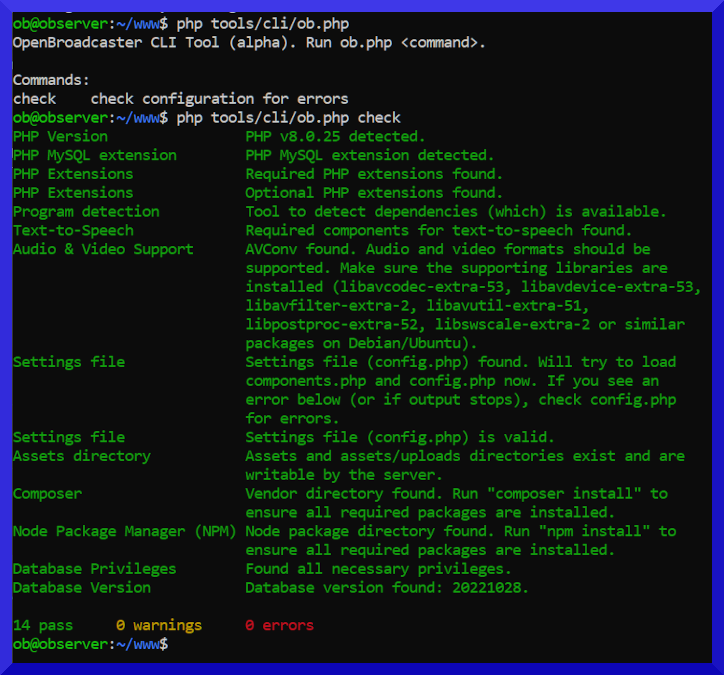
CLI Check without errors
CHECK FOR UPDATES Prior to reporting issues to ensure the most current version is running
Web Server
Assuming your DNS is configured, you should be able adjust ob.apache.conf to your system and copy it to the appropriate spot for your machine, restart apache, and browse to //Your_IP/ to access your server. Login in with username admin and the password you set for the Admin user.
OBPlayer Installation Instructions
1. See dependencies.txt for player dependencies (Debian 10/Ubuntu 20.04 & above)
2. Run "bash obplayer_check" or "bash obplayer_loop" or "bash obplayer_check -h" for help
3. Config files settings.db generated on first run in ~/.openbroadcaster
4. Admin panel http://<IP_of_Player>:23233 default user = admin default password = admin
5. Configure tabbed menus
6. Restart the player
NOTE:User required to change login passwords on first login using the defaults.
Connect RJ45 to a network with a router handing out DHCP IP addresses.
For advanced instructions see https://support.openbroadcaster.com/install
Source: install.txt
ntp python3 python3-pycurl python3-openssl python3-apsw python3-magic python3-dateutil python3-requests python3-gi python3-gi-cairo gir1.2-gtk-3.0 gir1.2-gdkpixbuf-2.0 gir1.2-pango-1.0 python3-gst-1.0 gir1.2-gstreamer-1.0 gir1.2-gst-plugins-base-1.0 gir1.2-gst-rtsp-server-1.0 gstreamer1.0-tools gstreamer1.0-libav gstreamer1.0-alsa gstreamer1.0-pulseaudio gstreamer1.0-plugins-base gstreamer1.0-plugins-good gstreamer1.0-plugins-bad gstreamer1.0-plugins-ugly ffmpeg
Ubuntu
ubuntu-restricted-addons ubuntu-restricted-extras
Extras (not installed with Apt)
Needed for SSL dashboard
pip3 install passlib[bcrypt]
Needed in case it wasn’t installed with Apt
pip3 install apsw
Recommended for CATV Video Playout
gstreamer1.0-vaapi mesa-vdpau-drivers
CAP Alerting onboard TTS
espeak mbrola mbrola-en1 mbrola-us1 mbrola-us2 mbrola-us3 mbrola-fr1 mbrola-fr4
POLLY AWS Voices in the alerts module
pip3 install boto3
RS-232 trigger option in the alerts module
python3-serial
Sharing multiple OBPlayers with a local media library
cifs-utils
Better
autofs
Command Line tool for PulseAudio
pip3 install pulsectl
Off-air audio log and SDR FM Receiver USB Dongle
pip3 install pyrtlsdr
Include if using the news feed override
pip3 install inotify
Note: pip3 pkg not included in apt-get; must be installed using pip3
NOTE Utilities for displaying current version and updating the Player are on the Admin Page of the Dashboard.
Updating the software ensures the most current version of the application is running. To obtain and install updates, click the Update button in the dashboard Admin menu. After updating the Player, restart the Player to the load changes to the Dashboard.
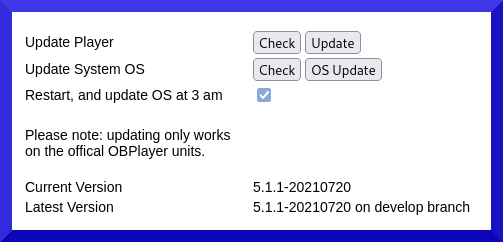
Player is up to date
Example Installation
Open Terminal and from your home directory run:
mkdir /usr/share/obplayer
Then go to this directory
cd /usr/share/obplayer
In the empty target/installation directory run
sudo git clone https://github.com/openbroadcaster/obplayer.git ./
Defaults to Main Branch
Change Branch during install
sudo git clone -b develop https://github.com/openbroadcaster/obplayer.git ./
Example using -b (develop branch)
2FA (2 Factor Authentication)
You’ll need to have a key setup on target machine and run
git clone git@github.com:openbroadcaster/obplayer.git
or
git clone -b develop git@github.com:openbroadcaster/obplayer.git
OBPlayer is now setup with latest code ready to use
From the install directory EG /usr/share/obplayer
bash obplayer_check
or
bash obplayer_loop -d
using -d (debug) displays useful start up info
TechTip Resetting Lost or Admin passwords cannot be retrieved easily. Config files containing user and machine settings are located in the hidden ~/.openbroadcaster folder within the users home directory. To reset admin or lost passwords may be recovered by editing the sqlite DB file settings.db or simply deleting it and restarting obplayer. On restart obplayer will recreate this DB with default values and prompts for new passwords.
Find a bug? Want to request a feature? Submit your issue to OBServer or OBPlayer
Have some Gstreamer, PHP or Python coding skills? Help Contribute and Sponsor to make the OpenBroadcaster community even better
We really appreciate your feedback!