


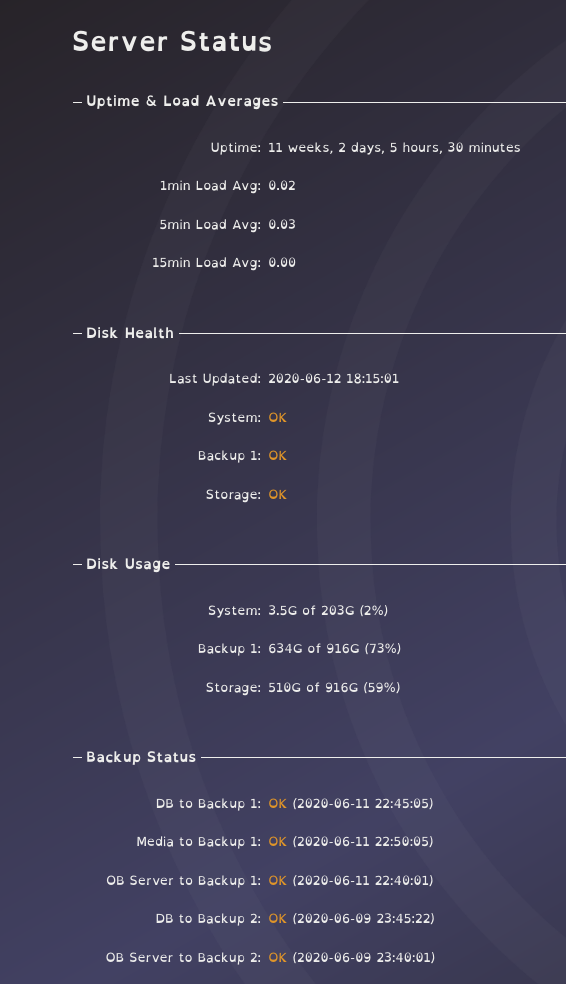
Shows server uptime, load, S.M.A.R.T status, and backup status
initial configuration
copy config.sample.php to config.php
install smartmontools package
(optional) set up smartd to ensure adequate monitoring and email notifications: https://www.howtoforge.com/checking-hard-disk-sanity-with-smartmontools-debian-ubuntu
specify drives for smart status in config.php ($config[‘smart’]).
run tools/smart.php once an hour (crontab as root) to update status displayed on ob server.
specify drives for disk usage in config.php ($config[‘usage’]).
specify backup descriptions and commands in config.php ($config[‘backup’]).
run commands tools/backup.php COMMAND_INDEX on appropriate schequle (crontab as root).
Find a bug? Want to request a feature? Submit your issue to OBServer or OBPlayer
Have some Gstreamer, PHP or Python coding skills? Help Contribute and Sponsor to make the OpenBroadcaster community even better
We really appreciate your feedback!